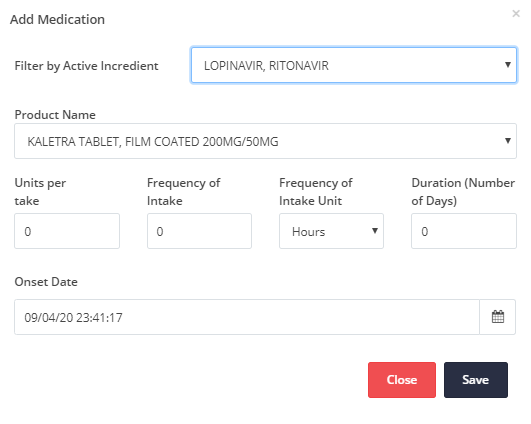(Patient Profile) EHR - Medication & Treatment
Medication
As depicted in Figure 1 the Medication table shows the following parameters for each medication:
- Product Name
- Units per Intake
- Frequency of Intake
- Frequency of Intake Unit
- Duration in days
- Onset Date
These fields where taken from the Patient Summary Functional Requirements, [1].
Add Medication
| You have the option to add values of each parameter by clicking the Add medication button, as depicted in Figure 4.18. If the Medication table has many values, you have the ability to view them using the pagination on the bottom of the table. |
[1] Patient Summary is being used in a Pan-European level to support the Patient Summary cross border service. In order for a country to be able to cross-border exchange a Patient Summary, structured and coded information has to be available within the sections of the exchanged Patient Summary. Thus, the medication parameters are all coded.
Ventilation Treatment
| As can be seen in Figure 4.19 the Treatment table includes information about the current treatment. The parameters of the treatment are:
This section presents the treatments of the patient recorded for specific dates. Most specifically the following treatments are considered:
The date and time parameter defines the day and time of every Treatment set of entries. If the Treatment table has many values, you have the ability to view them using the pagination on the bottom of the table. You can update the treatment by clicking the Update treatment button. More information can be found in Update Treatment. |
Update Treatment
In current Treatment category you have the option to view all the Ventilation Treatment methods which are currently applied on the patient. You can update the current Treatment of the patient as can be seen in Figure 4.9.
The Registration Time is auto completed. However, you can set this field to a different past date or time in order to facilitate the process of transferring a patient's recorded data any time the health provider is available.
For the VENTILATION DEVICE fields write, where applicable, the actual values of the parameters CPAP, PEEP and FI02.
For the rest fields in this screen you have to check or uncheck the following treatment options, based on the patient’s current situation:
-
NOT VENTILATED (OXYGEN THERAPY)
- Nasal Cannula
- Venturi Mask
- Non-invasive positive pressure ventilation (NIPPV)
- High Flow Nasal Cannula (HFNC)
- Continuous Positive Airway Pressure (CPAP)
- Intermittent Mandatory Ventilation (IMV)
- IMV with ECMO
- No treatment
Then you will have to click Save button to save the current Treatment.