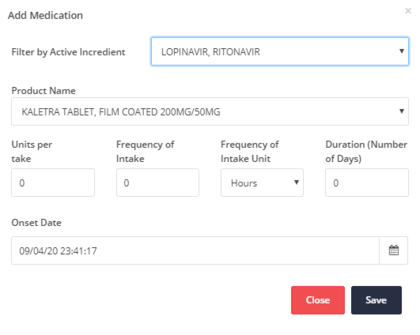(Patient Profile) EHR - Medication & Treatment
Medication
As depicted in Figure 1 the Medication table shows the following parameters for each medication:
- Product Name
- Units per Intake
- Frequency of Intake
- Frequency of Intake Unit
- Duration in days
- Onset Date
These fields where taken from the Patient Summary Functional Requirements, [1].
If the Medication table has many entries, you have the ability to view them using the pagination on the bottom of the table.
Using the ![]() button located on the top right part, a new, Medication can be added in the modal (pop-up) window as presented in Figure 2.
button located on the top right part, a new, Medication can be added in the modal (pop-up) window as presented in Figure 2.
In the Add Medication modal (pop-up) window (Figure 2) first select the desired Active Ingredient. Depending on the selected Active Ingredient a different drop-down medication list is presented to you under the Product Name. Select the product that you wish to prescribe to the patient and then complete the following medication parameters:
- Units per intake: Specify the quantity of the medication units that the patient has to take in one dose
- Frequency of Intake: Specify the quantity of doses that the patient has to take (see next parameter: Frequency of Intake Unit)
- Frequency of Intake Unit: Specify whether the quantity of doses refers to a number of hours or to a number of times per day
- Duration (Number of Days): Specify for how long (in days) the patient should take the medication
- Onset Date: Specify when is the first day that the patient was prescribed this medication. Onset Date also allows backdated entries to accommodate the scenario where healthcare professionals add these values from hardcoded paper entries that might be kept in parallel.
Example: Consider the following set of parameters:
- Units per intake: 2
- Frequency of Intake: 3
- Frequency of Intake Unit: hours
- Duration (Number of Days): 15
Then, the patient has to take 2 medication units every 3 hours for 15 days. In case the Frequency of Intake Unit was set to days then the patient would have to take 2 medication units every 3 times per day for 15 days.
After you complete all the necessary fields for the new medication click Save button to save it as a new entry in the Medication table.
[1] Patient Summary is being used in a Pan-European level to support the Patient Summary cross border service. In order for a country to be able to cross-border exchange a Patient Summary, structured and coded information has to be available within the sections of the exchanged Patient Summary. Thus, the medication parameters are all coded.
Ventilation Treatment
This section presents the treatments of the patient recorded for specific dates in a table. Most specifically, the following treatments are considered:
- Venturi Mask
- Non Re-breathing Mask
- Non-invasive positive pressure ventilation (NIPPV)
- High Flow Nasal Cannula (HFNC)
- IMV with ECMO
- Intensive Care Unit (ICU)
- Intermittent Mandatory Ventilation (IMV)
- Nasal Cannula
- Nasal Mask Ventilation (NMV)
- Non ventilated
- Non-invasive ventilation
- Oxygen Therapy
- Continuous Positive Airway Pressure (CPAP) and PEEP (if apply)
The date and time parameter defines the day and time of every Treatment set of entries. If the Treatment table has many values, you have the ability to view them using the pagination on the bottom of the table.
You can update the treatment status of the patient by clicking the ![]() .
.
Update Treatment
Figure 4 presents the modal (pop-up) window which appears when you click the button to update the patient's Treatment. The Registration Time is auto completed. However, it also allows backdated entries to accommodate the scenario where healthcare professionals add these values from hardcoded paper entries that might be kept in parallel. For the VENTILATION DEVICE fields write, where applicable, the actual values of the parameters CPAP, PEEP and FI02. For the rest fields in this screen you have to check or uncheck the following treatment options, based on the patient’s current situation:
-
NOT VENTILATED (OXYGEN THERAPY)
- Nasal Cannula
- Venturi Mask
- Non-invasive positive pressure ventilation (NIPPV)
- High Flow Nasal Cannula (HFNC)
- Continuous Positive Airway Pressure (CPAP)
- Intermittent Mandatory Ventilation (IMV)
- IMV with ECMO
- No treatment
Then you will have to click Save button to save the current Treatment.