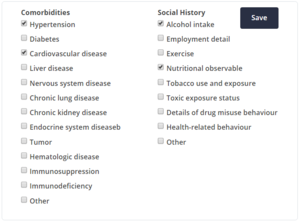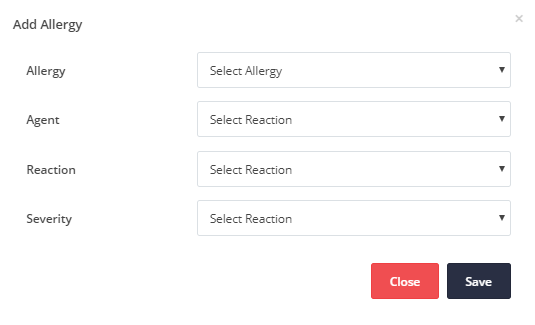(Patient Profile) EHR - Comorbidities & Allergies
The Comorbidities & Allergies section is divided in two main subsections. The left part presents all the comorbidities and the social history parameters and the right part presents the allergies a patient has.
Comorbidities and Social History
Existing patient comorbidities can be added using the available check-boxes as presented in Figure 2.
Social History parameters can be added in the same way.
If any changes/ updates are made using the checkboxes, the Save button must be clicked.
Allergies
As can be seen in Figure 4.20 on the right side, the Drug Allergies and No drug Allergies include the following parameters:
- Allergy
- Reaction
- Agent
- Severity
Add allergy
| To add a new Drug allergy, you must click the Add button on the top left of the table. Then a modal (pop-up) windows will be presented to fill in the available values and then click the Save button to add the allergy. The same process stands for adding a new No drug allergy. |
|
|